# Quick Start
“Your mind is for having ideas, not holding them” - David Allen
# Capture
The first action is to add your open loops, tasks and ideas to the Inbox:
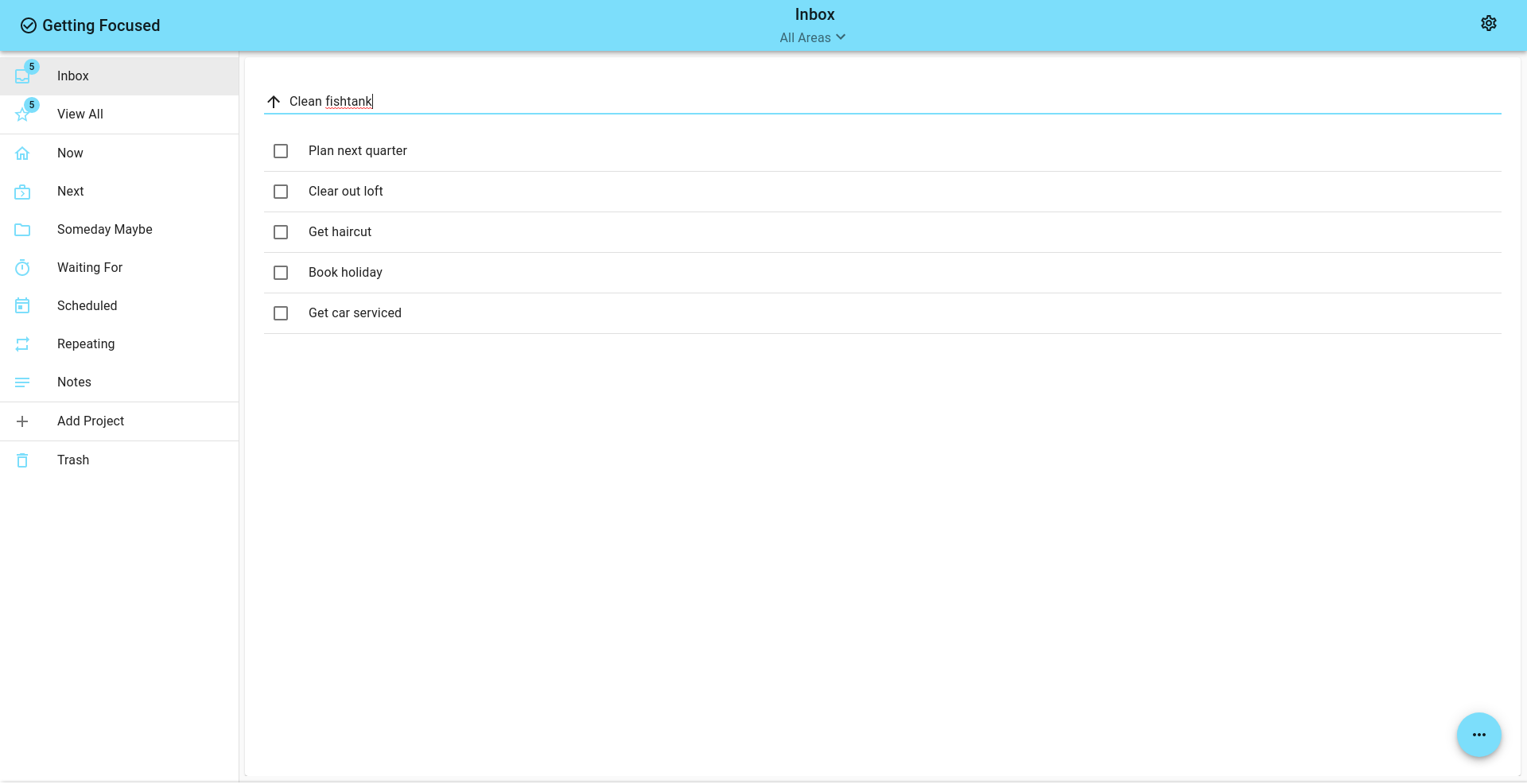
# Arrange
Now you have everything captured, the next goal is to arrange your items into actionable next steps.
If an item can be completed in just the one step, then all you need to do is move it to the appropriate area of focus:
| Focus List | Description |
|---|---|
| Inbox | Place to capture everything you need to do |
| Now | What you need to do right now |
| Next | The next most important action |
| Someday Maybe | Nice to have/do |
| Waiting For | Something you are waiting for someone else to do |
| Scheduled | Something you need to do at a specific time in the future |
If an item has more than one action to complete, it should be turned into a project and split into all the actions you can think of to complete the project.
To turn a task into a project, select the task and hit the Convert to Project button.
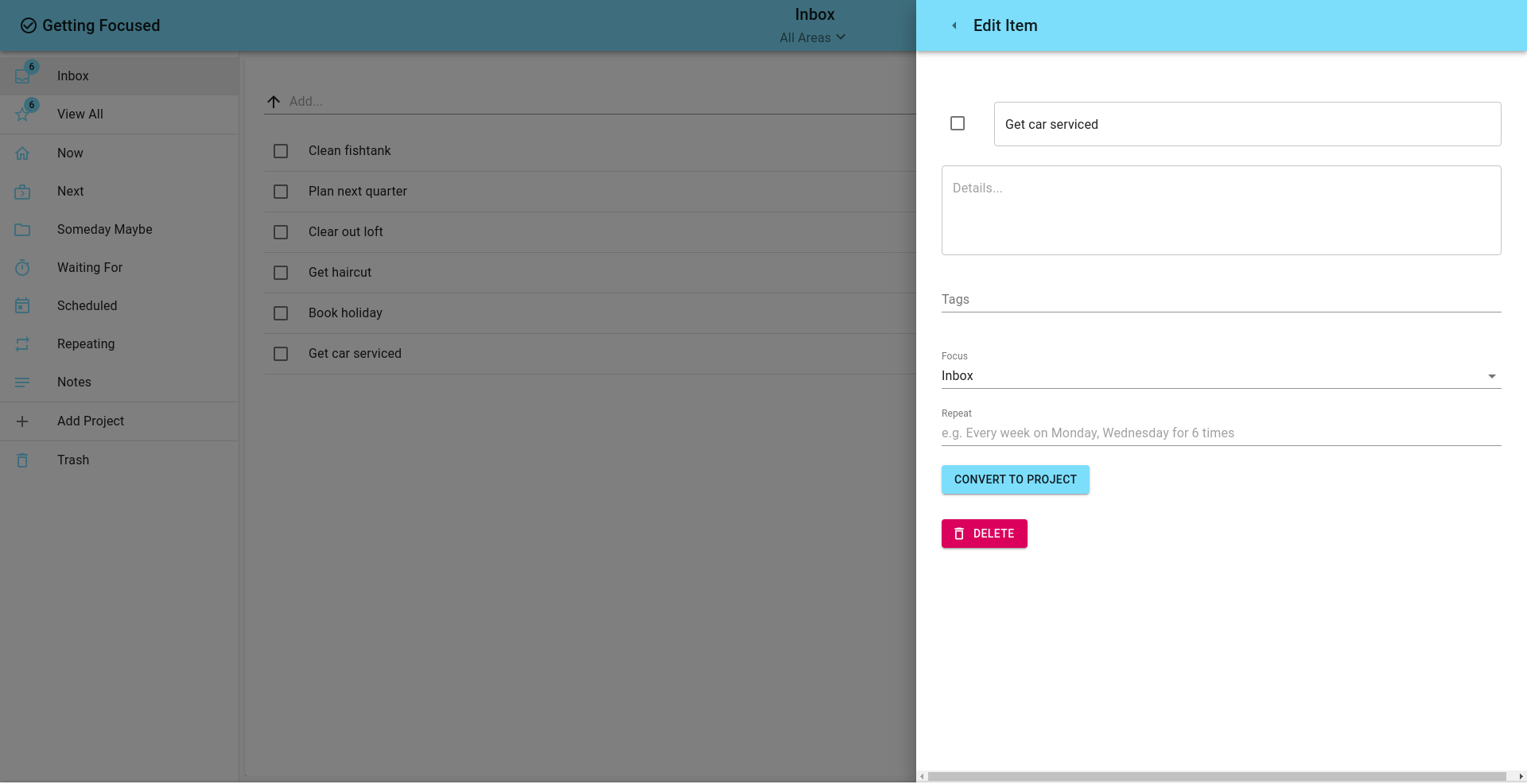
then you can add the items needed to complete the project
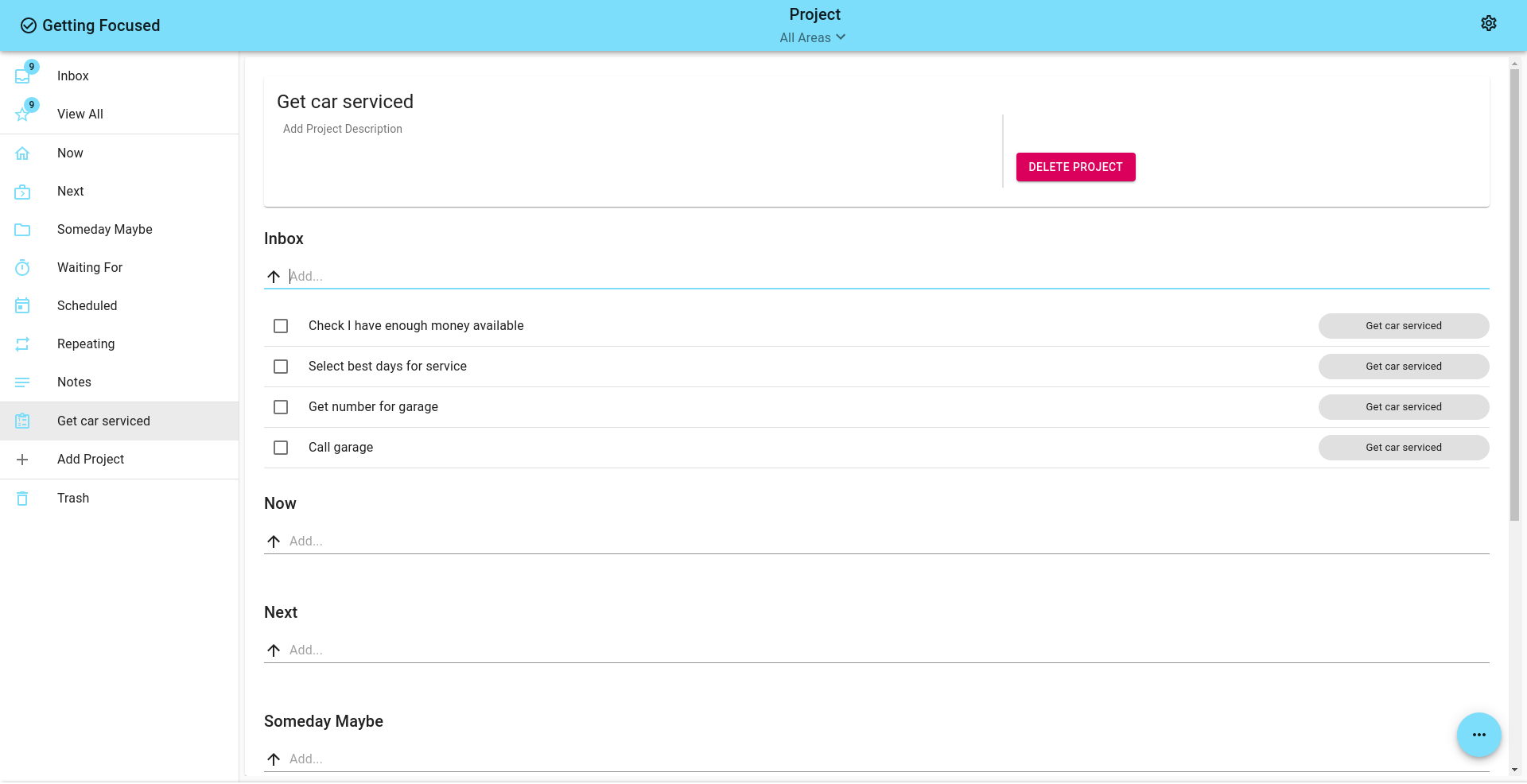
TIP
You can create projects directly from the navigation menu
You can change the task order at any time by dragging and dropping
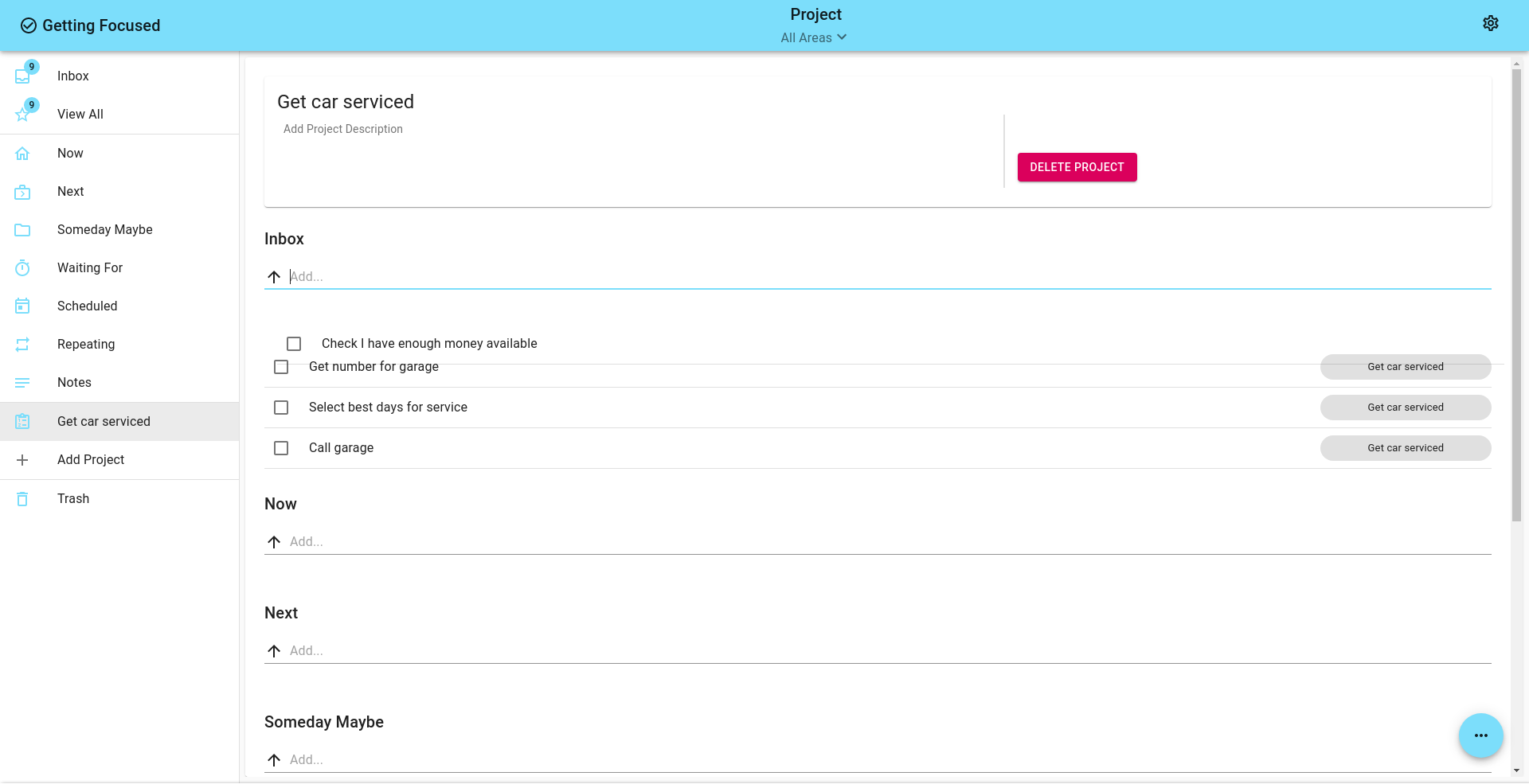
TIP
Don't put everything into the Now list. The next most important tasks should be added to Next. Pull things into Now when you are ready to start work on them or they need your immediate focus
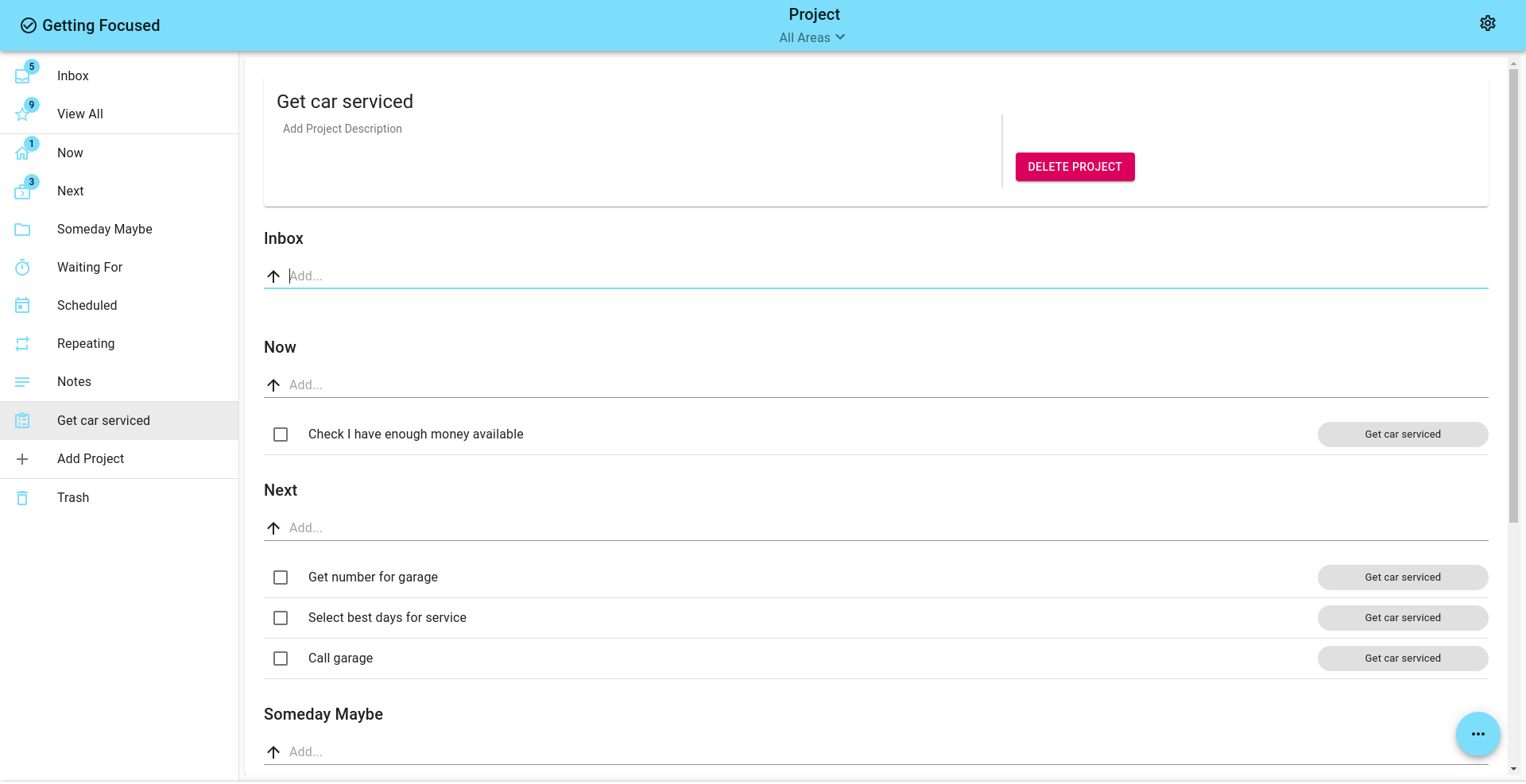
Use tags to set the context, for example 'Calls', 'Shops', 'At Office', etc
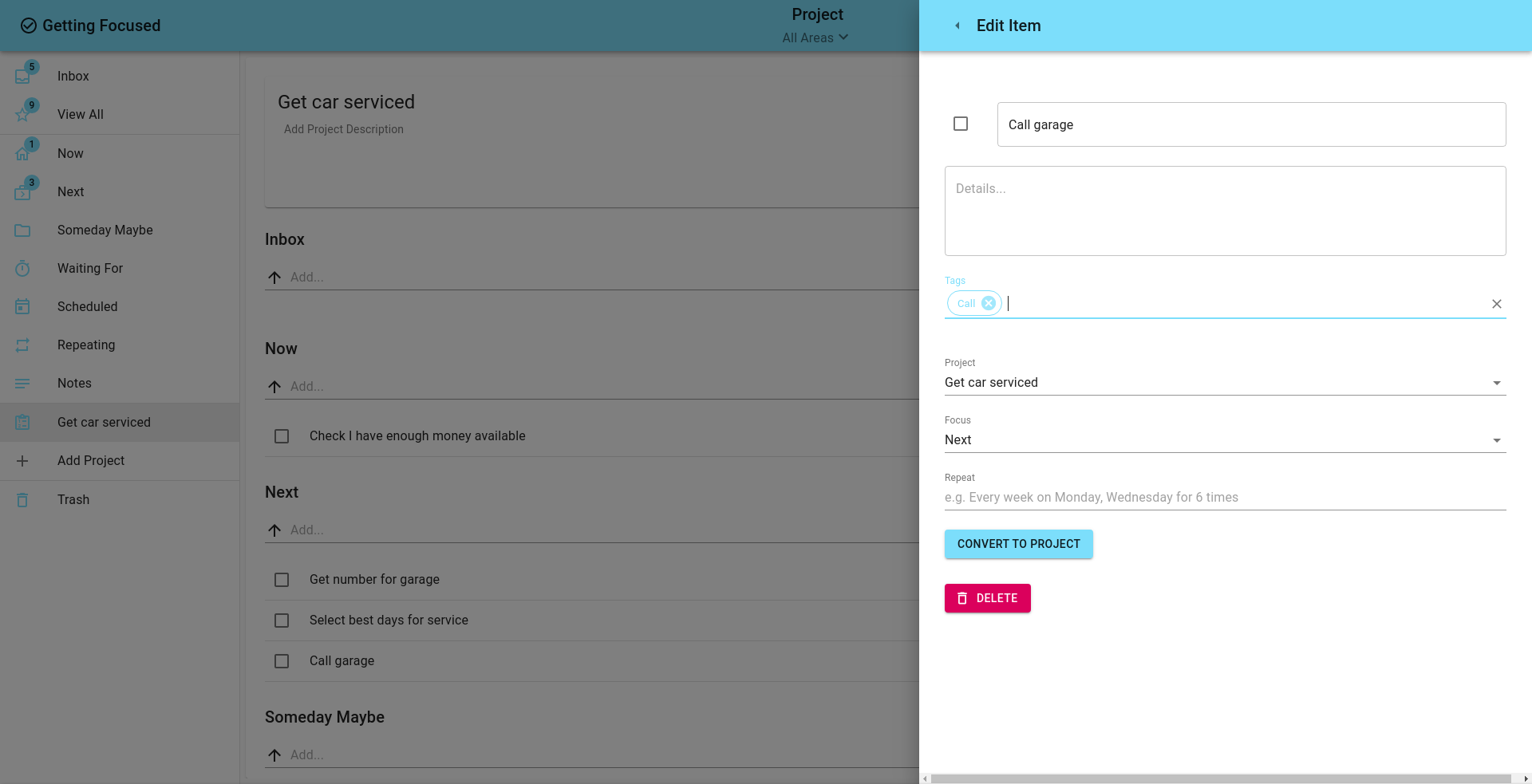
See Projects and Areas for more information.
# Complete
Now you have some tasks to work on, you're ready to begin getting focused
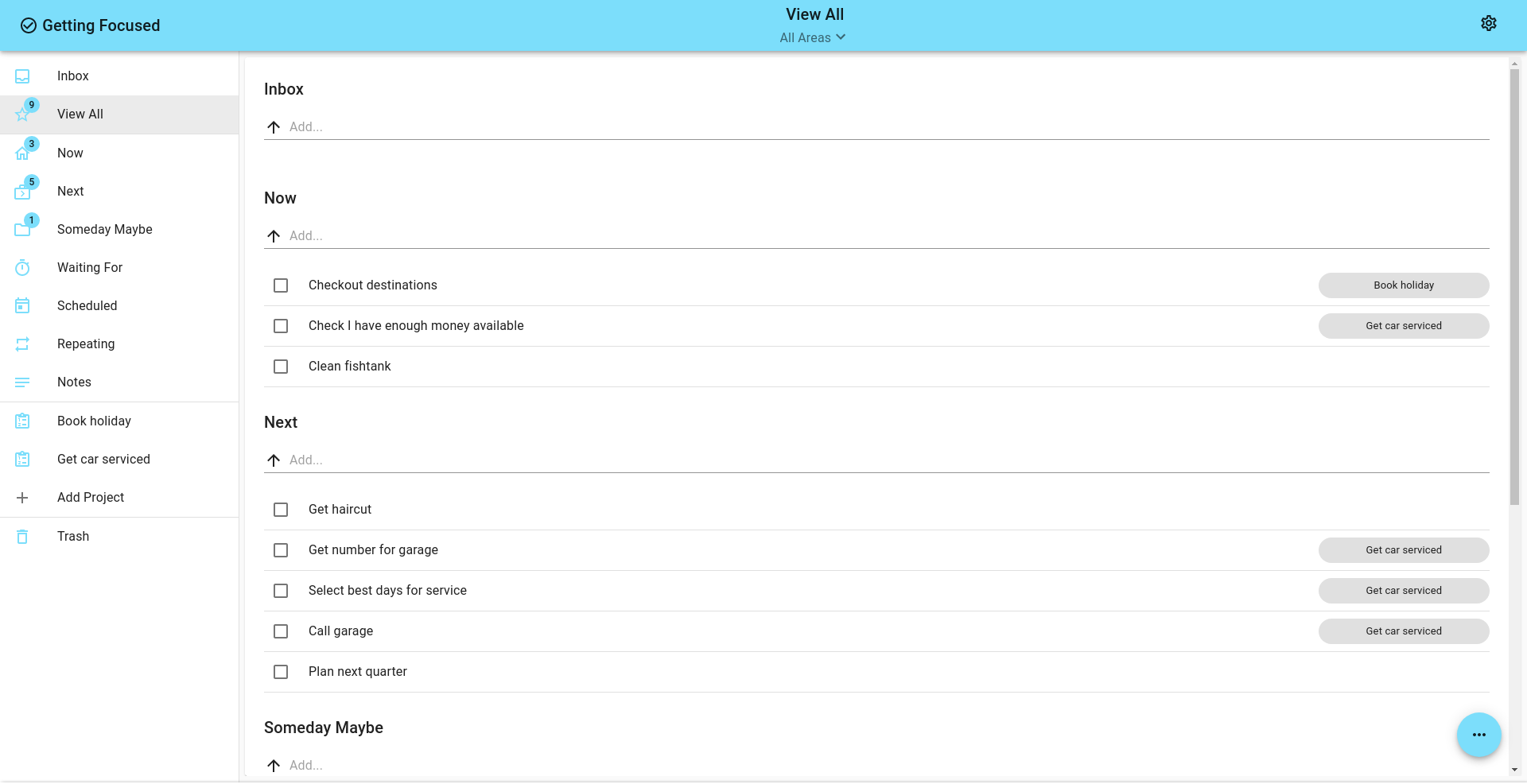
As you start working on tasks, use the Personal Kanban view to make sure you don't have too much work in progress.
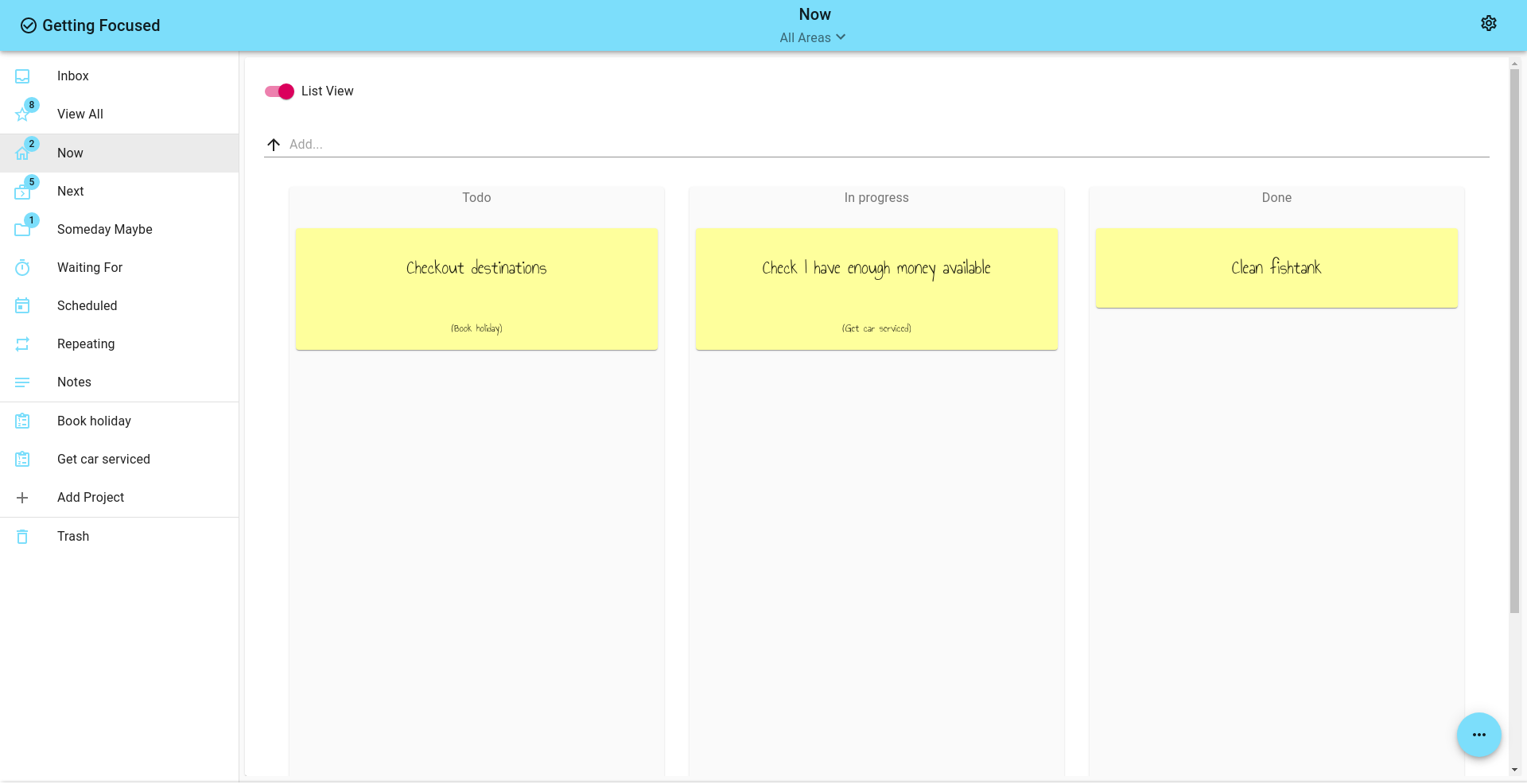
TIP
You can toggle between the list view and Kanban view by selecting the Show List/Kanban View option from the floating action button on the bottom right of the screen
You can also use the Ctrl+Shift+K keyboard shortcut when running on a desktop
Alternatively, you can just mark items as done using the more traditional todo list
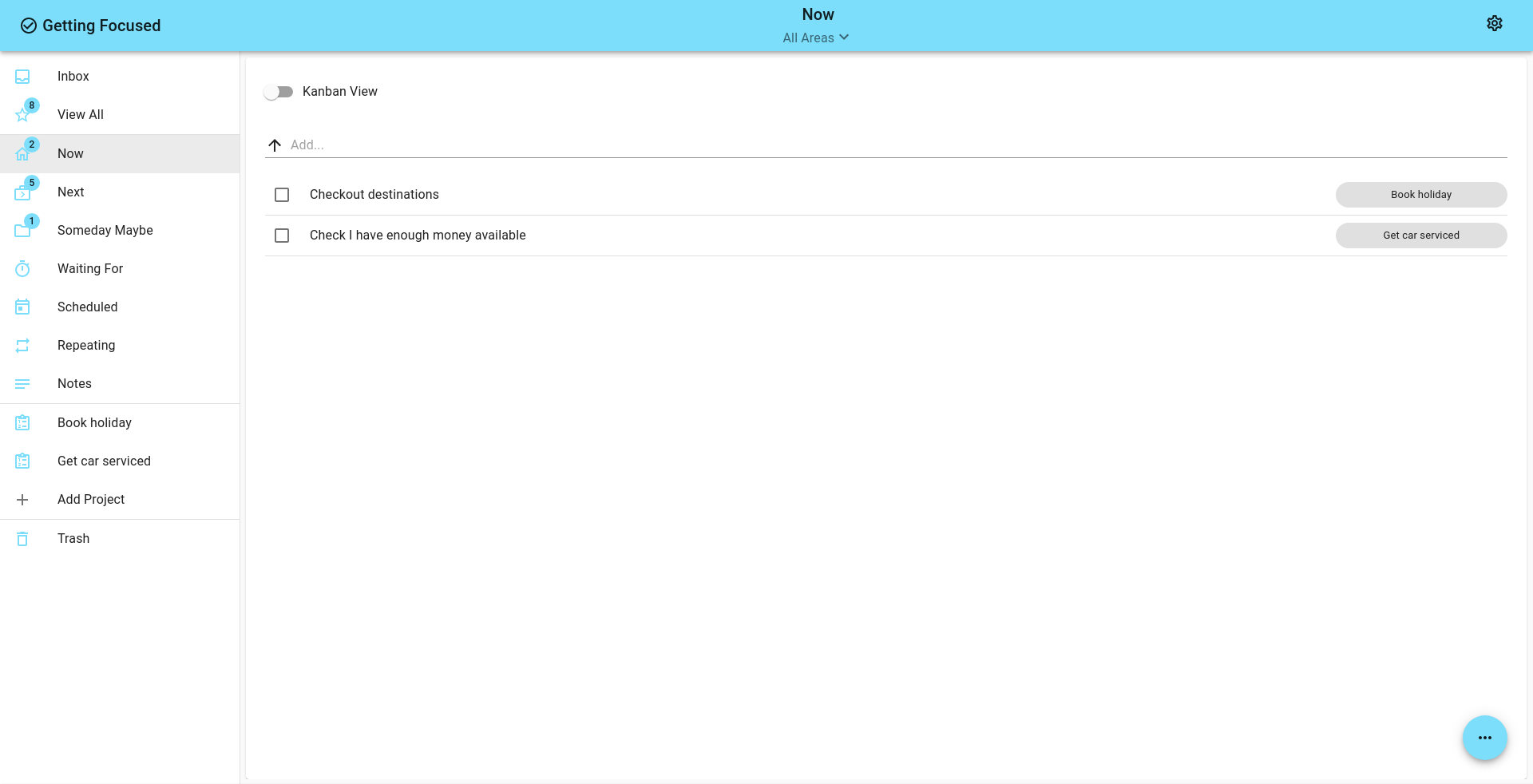
TIP
Still struggling with Procrastination, try organising your work into Work Cycles
See Work Cycles for more information.