# Installing on your Mobile or Tablet
The Getting Focused App is a Progressive Web App (or PWA), this means it can be added directly to your device's Home Screen from the https://app.gettingfocused.com (opens new window) site.
# iPhone / iOS
Step 1
From Safari, navigate to https://app.gettingfocused.com (opens new window), then select the Share icon at the bottom:
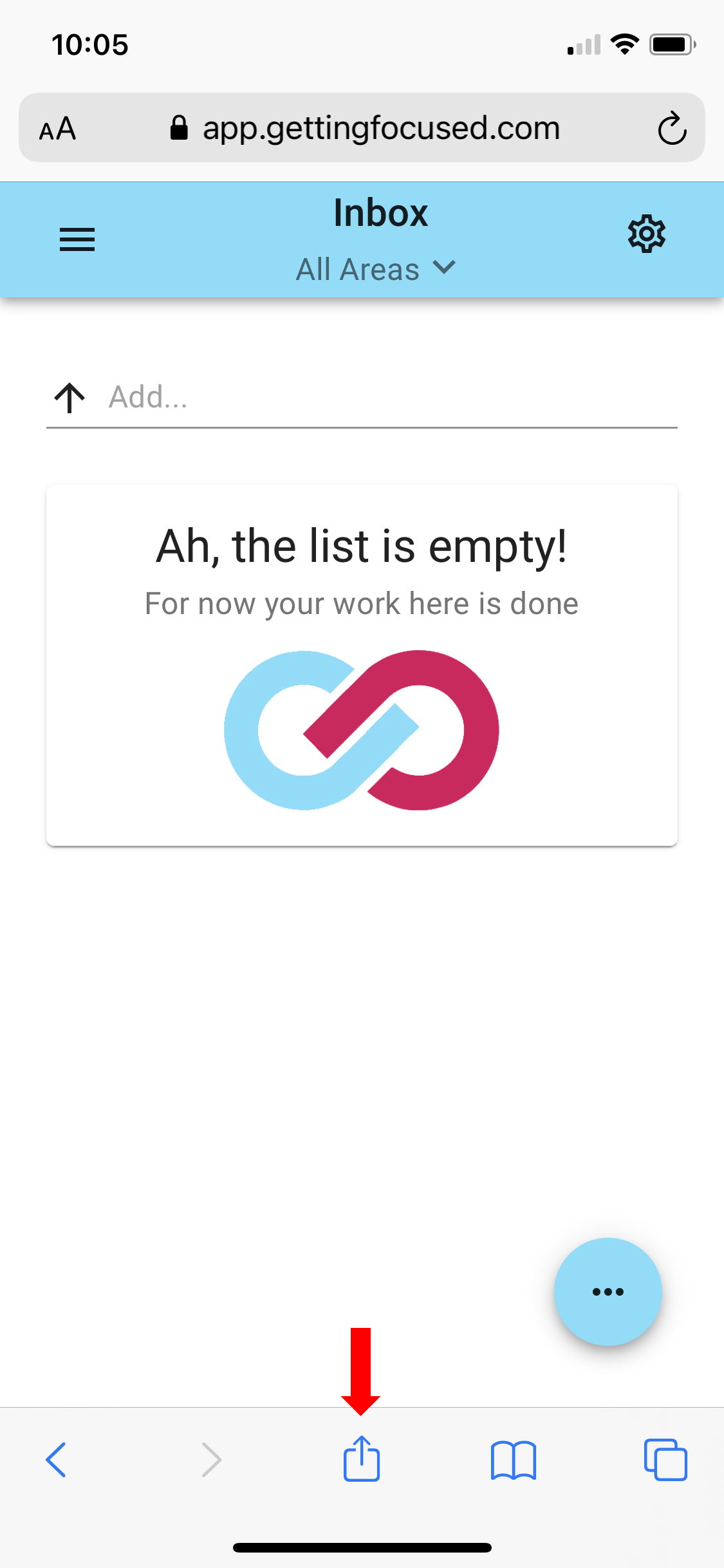
Step 2
The select "Add to Home Screen"
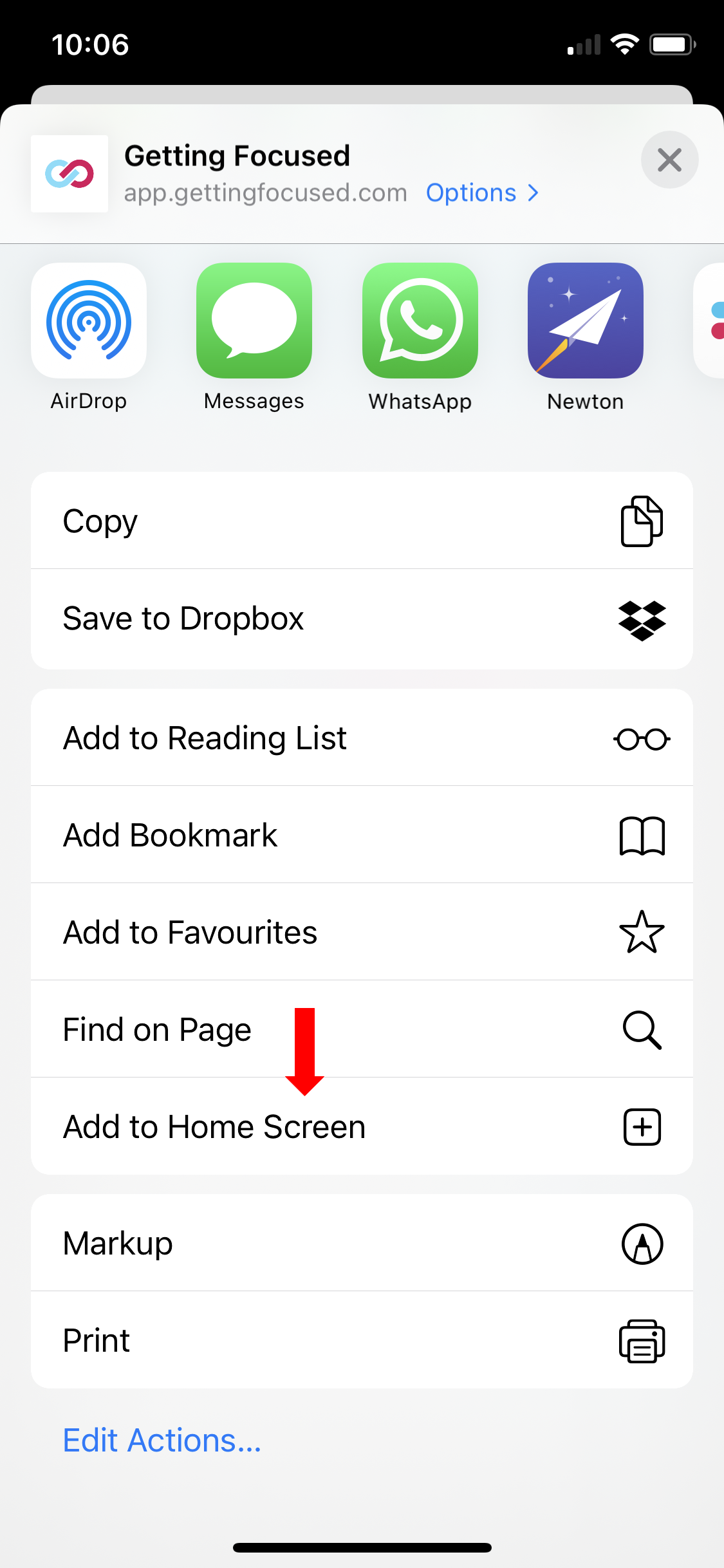
Step 3
and finally "Add"
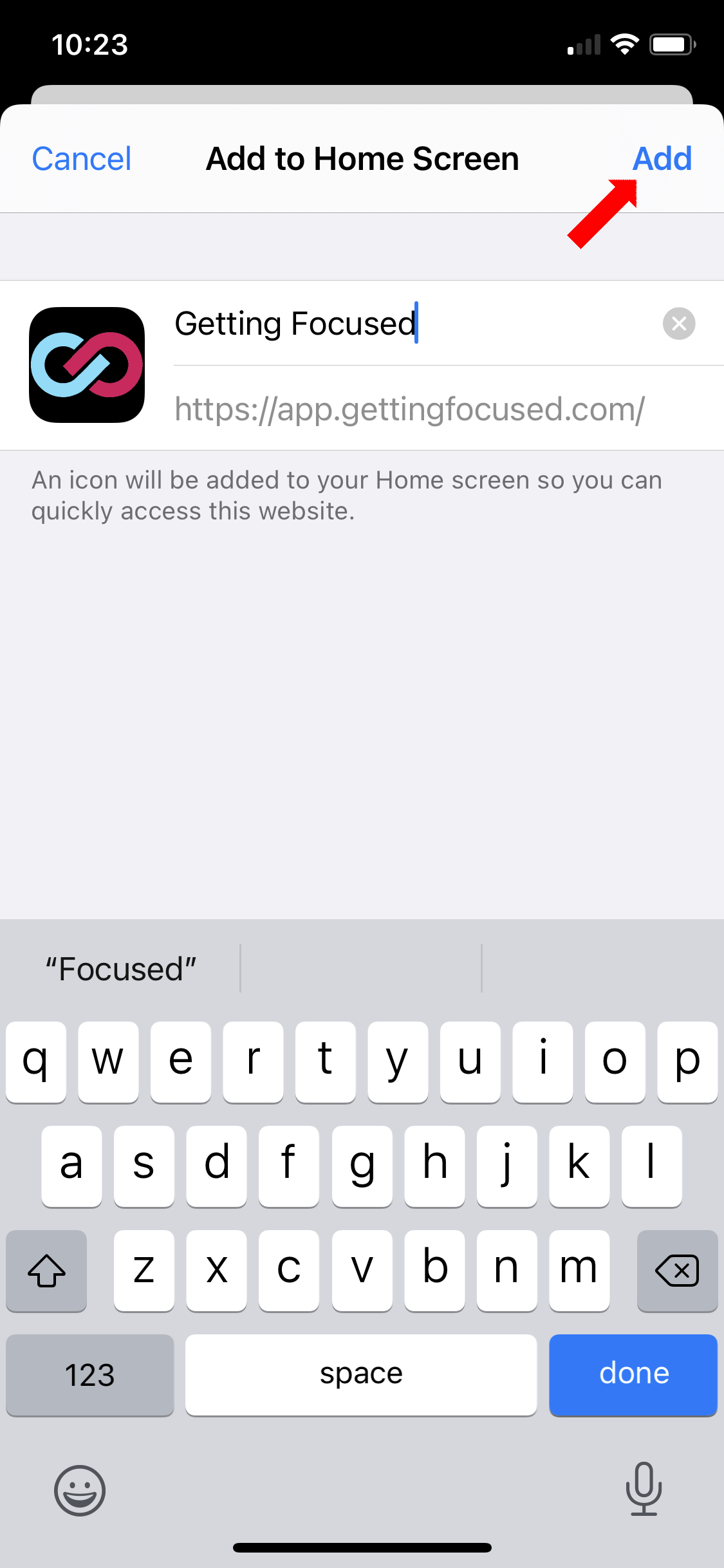
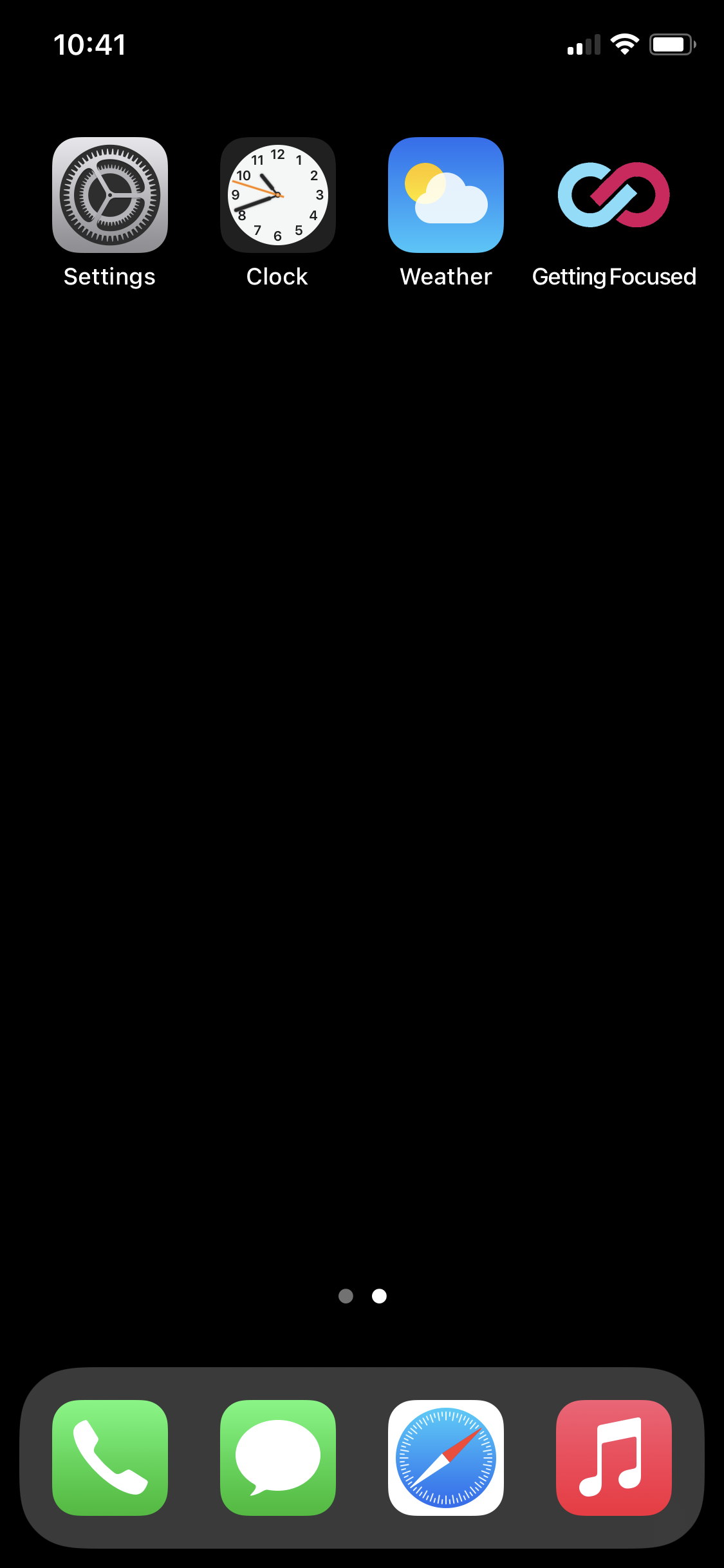
# Android
Step 1
From Chrome, navigate to https://app.gettingfocused.com (opens new window), then select the elipsis menu icon at the top:
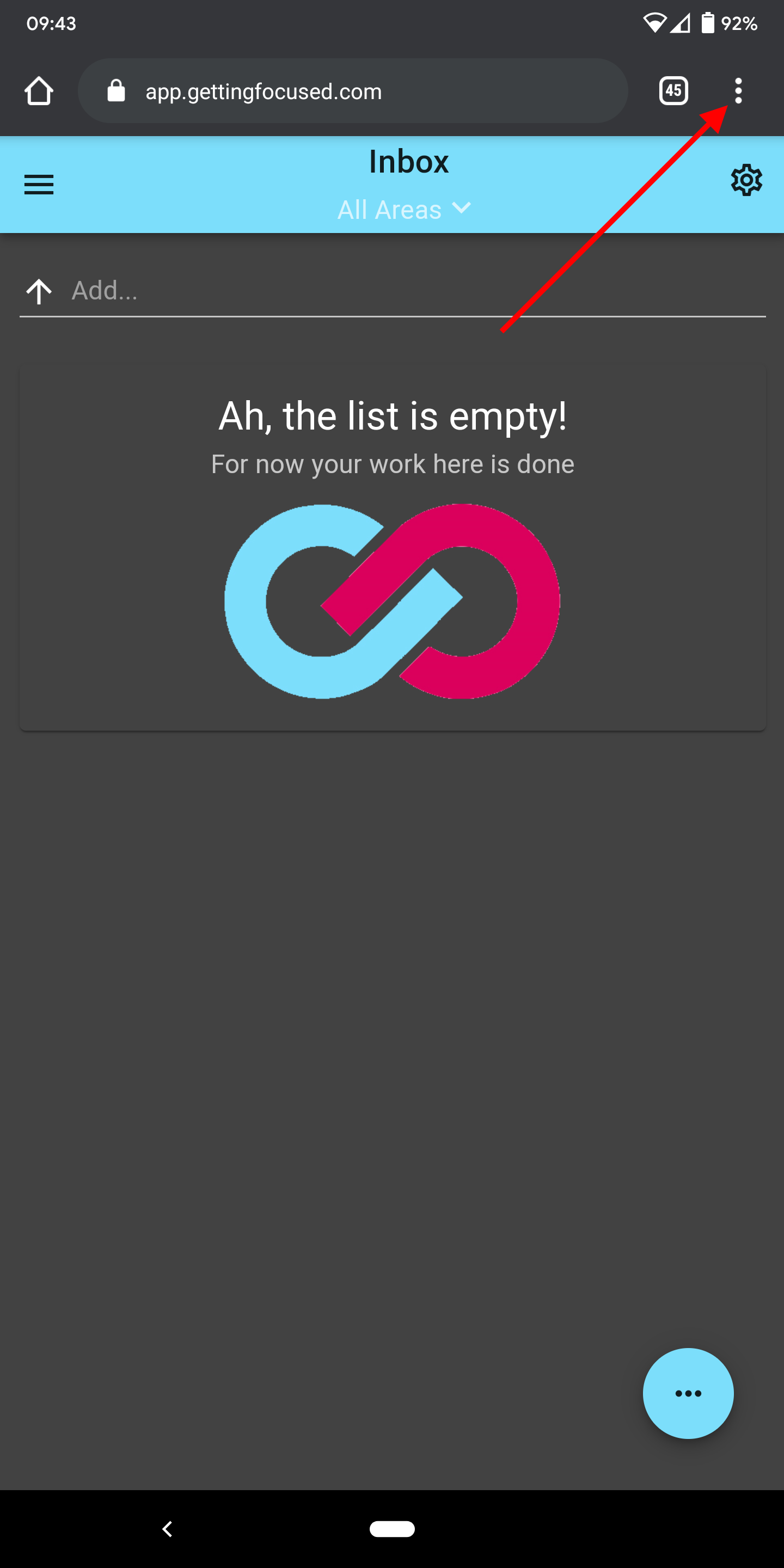
Step 2
The select "Add to Home Screen"
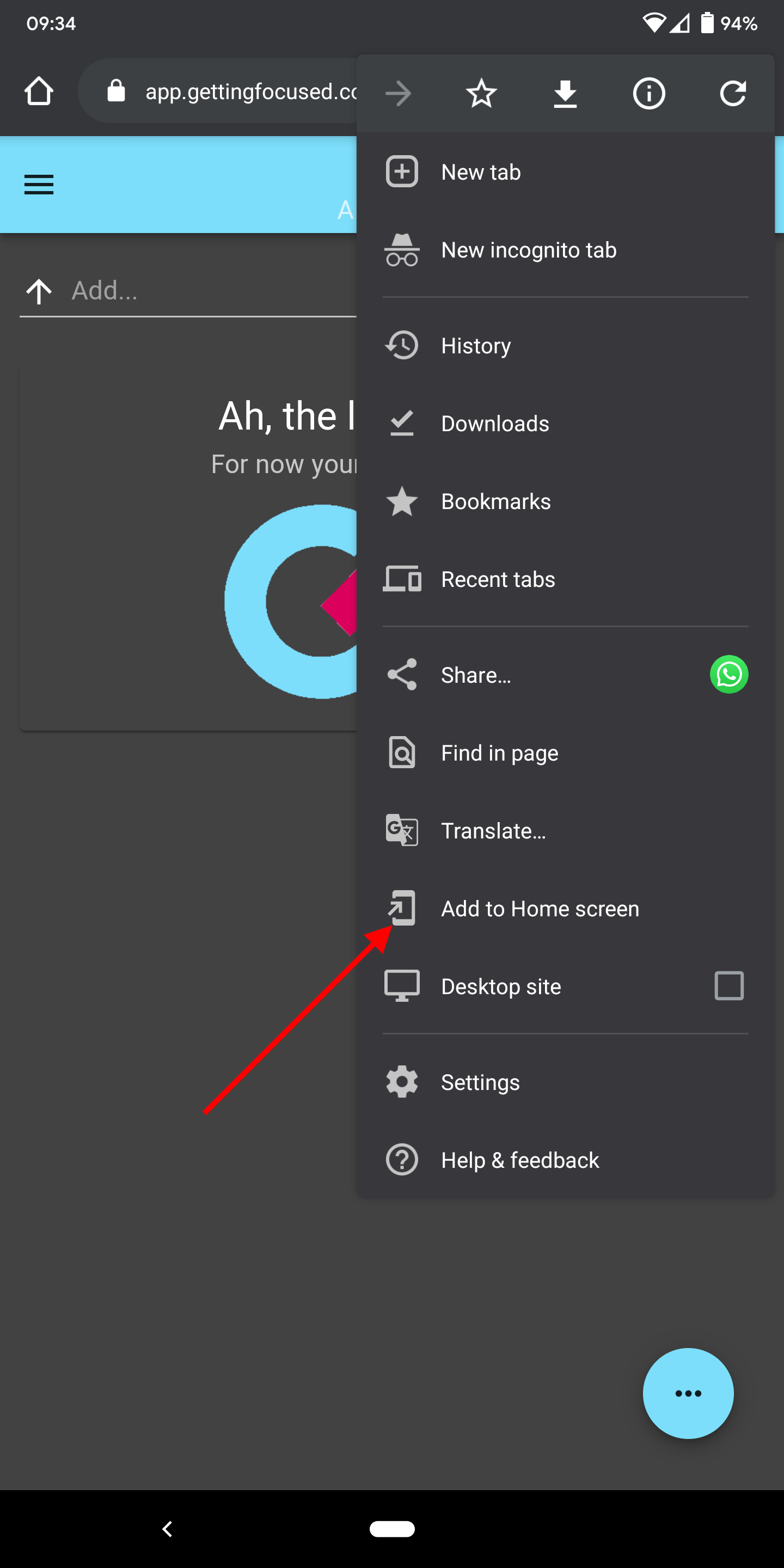
Step 3
Choose "Add" to add the icon
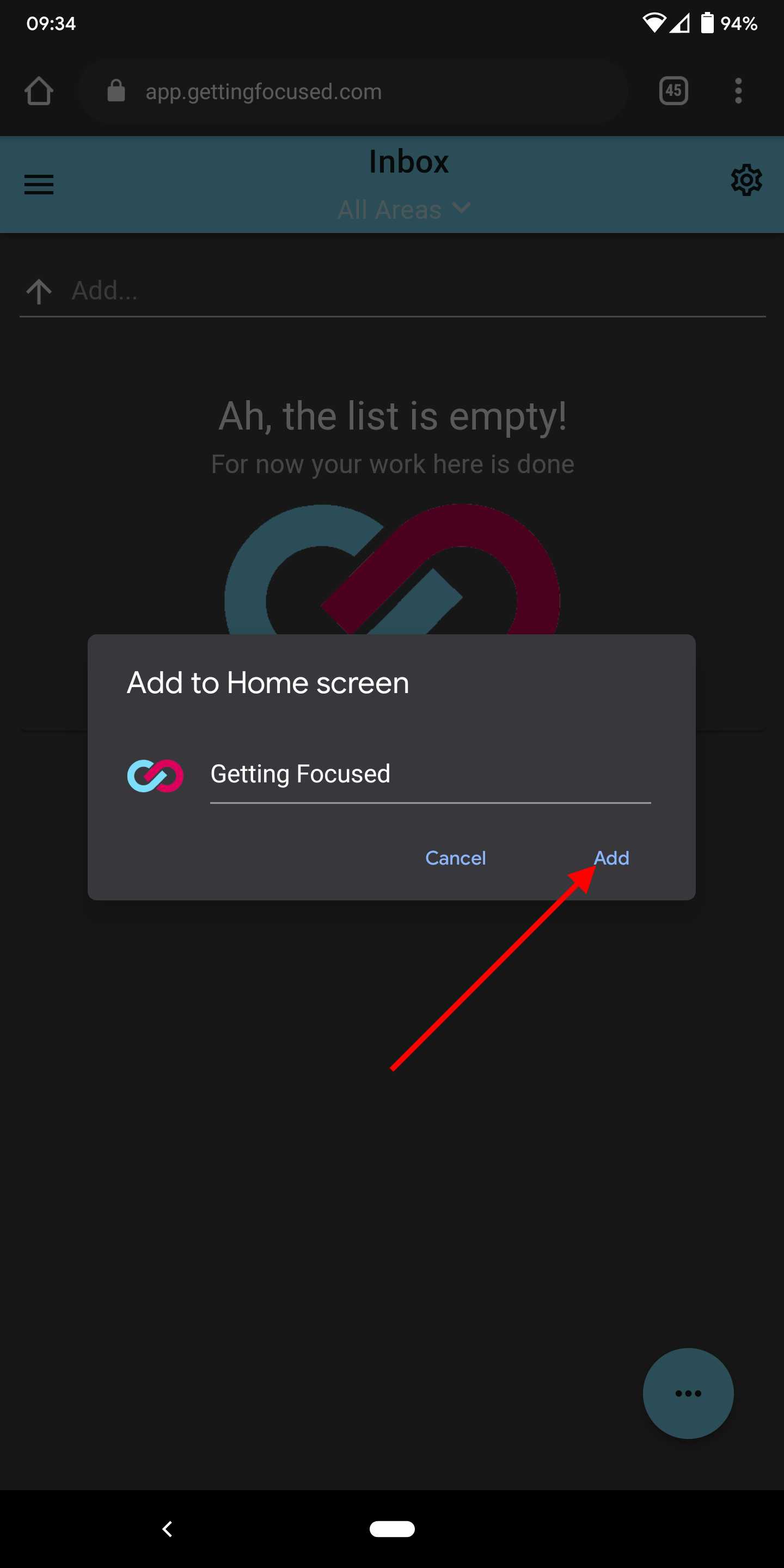
Step 4
Finally, choose "Add automatically" to position the icon
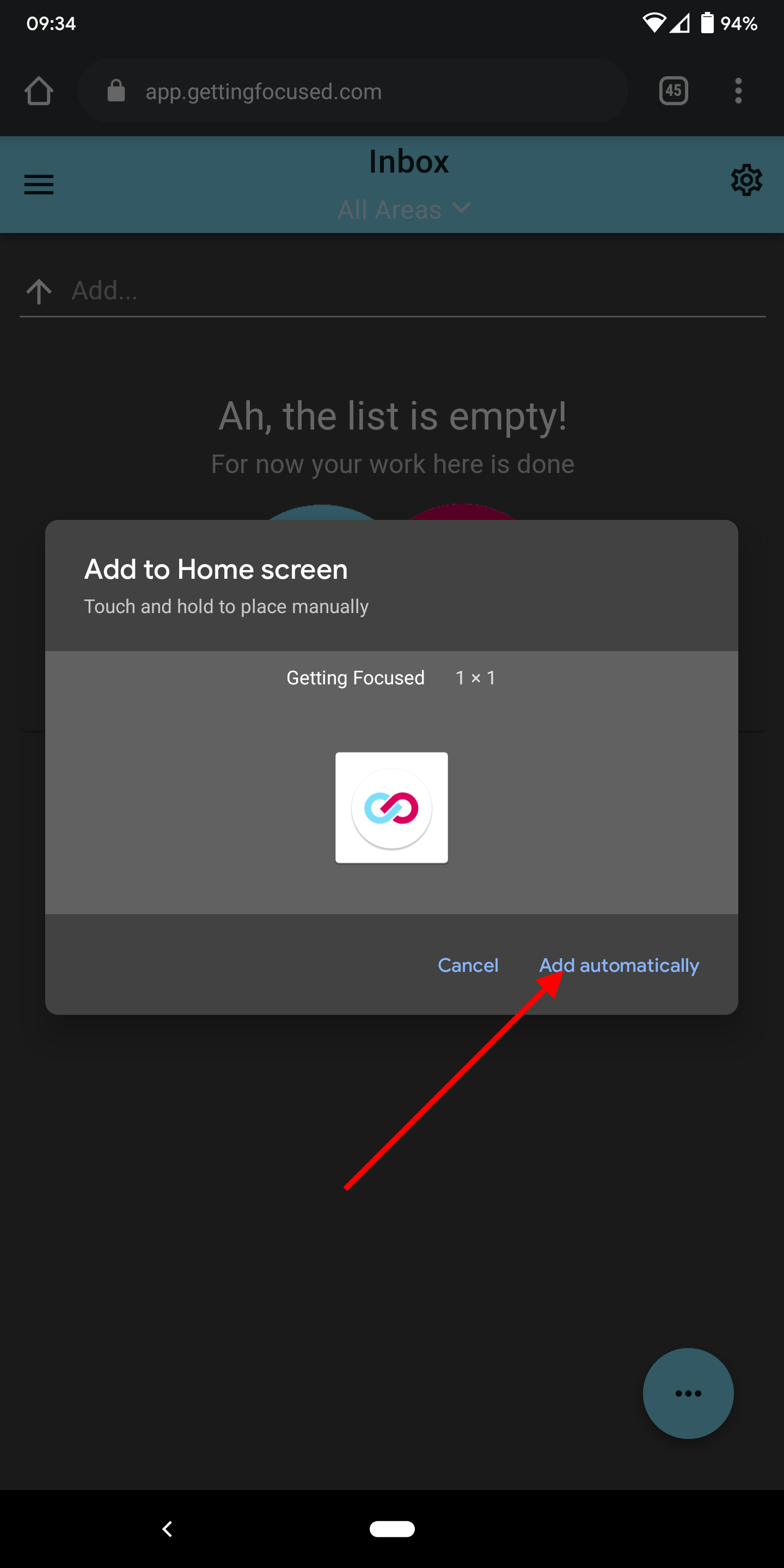
![]()