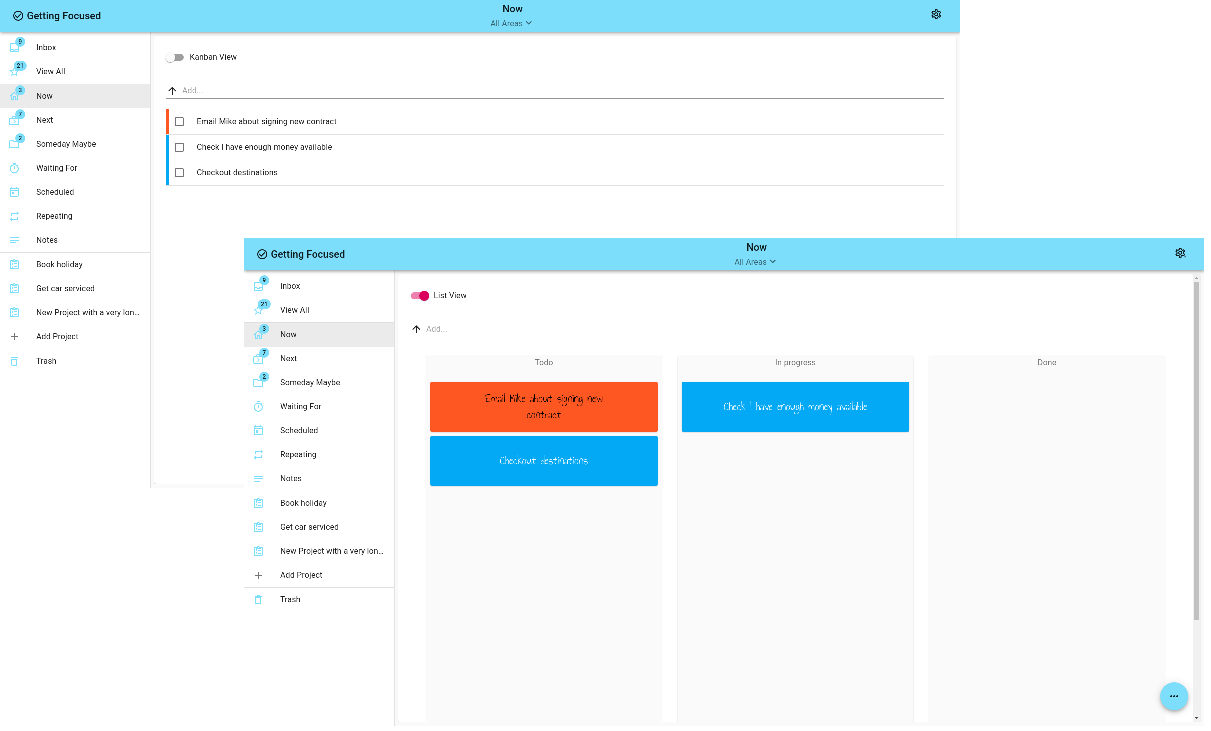# Areas
Areas let you separate the tasks and projects for the different areas in your life, for example 'Work' and 'Home'.
Simply click on the Area selection on the menu bar:
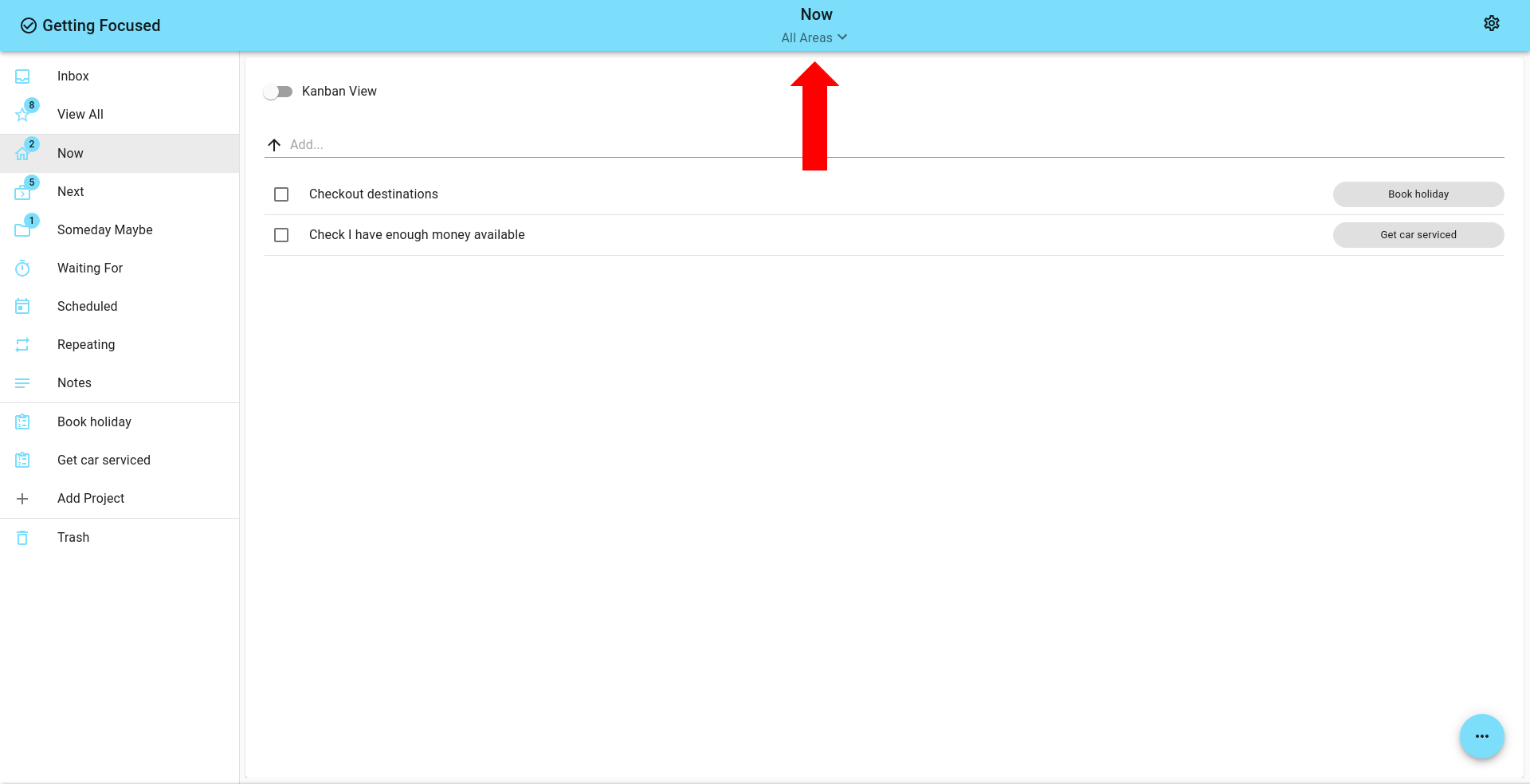
From here, you can select the Area you want to focus on or create new Areas.
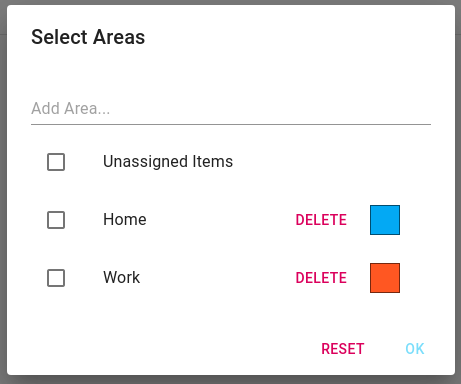
If you want, you can filter by several areas at once.
TIP
Any tasks or projects you create with a single Area selected, will be added directly to that Area
WARNING
If you have multiple Areas selected and you add a new item, it will be added to the Unassigned Area, so you may not see it if you don't have 'Unassigned Items' selected in your Area filter. If this happens, you will get a warning at the bottom of the screen. Clicking or touching the warning will open the todo.
# Area Highlighting
Areas can be assigned colours. Any tasks associated with the area will be highlighted in the list view and Kanban views